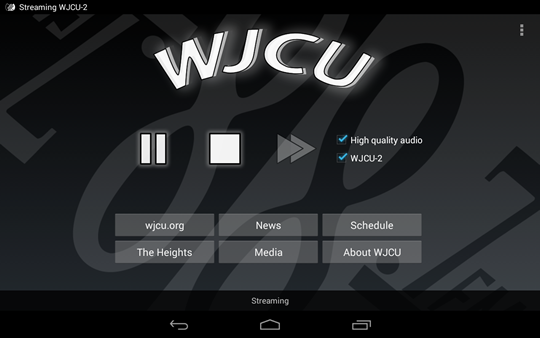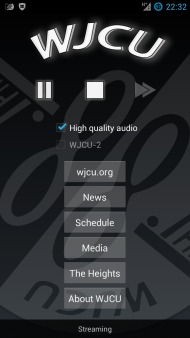 Now you can take WJCU on the go and listen live to our FM and WJCU-2 special events web streams in crystal clear digital audio from your Android device.
Now you can take WJCU on the go and listen live to our FM and WJCU-2 special events web streams in crystal clear digital audio from your Android device.
Check out our WJCU for Android page for more information or for an APK you can install yourself, or head straight over to our page on Google Play to download our new app for free!
Our focus with this initial release was to provide easy and flexible streaming on Android devices. If you run into any issues or have other feedback, please contact us at gro.u1745743424cjw@s1745743424ppa1745743424 and we’ll get things ironed out ASAP.
Apple mobile users: we’re currently in the process of producing an app for iOS devices (Apple’s mobile products). In the meanwhile, our AAC streams work great on Apple products, and you can easily add wjcu.org to your iPhone home screen for quick access. Just go to our front page with Safari on your iPhone, press the button on the bottom bar that shows a box and an arrow, and select “Add to Home Screen”! Stay tuned to the airwaves of WJCU and to wjcu.org for more details about the upcoming iOS app.